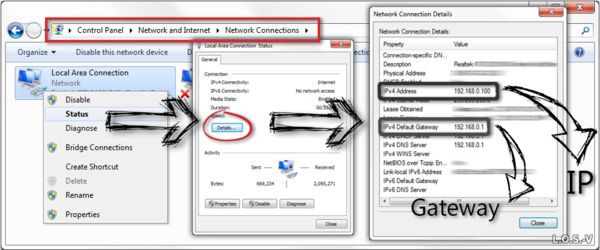| EDIS |
Date: Tuesday, 20 Sep 2016, 17:31 | Message # 1 |
|
*EDIS*E*MAJ[5*]*(LTU)*

Posts: 276
 [SGT] City: London
Joined: 12 Feb 2009
|
Join LOSV Battlefields!
(e-3D)*OLDSCHOOL
By SHADOW
(e-3D)*CLASSICS
By EDIS
The master server for the nFusion type games has been shut down in 2014 together with the GameSpy itself.
This means that our hosted servers are no longer visible on the Multiplayer server list.
However, many people still play these games on TUNNGLE (tunngle is hosting a large amount of old and new games).
In order to join our servers (or host your own) you need to download Tunngle and register with their site (to get your login details).
Once done, please log in onto your Tunngle and go > Network Explorer > Shooter > Tactical Shooter > Line of Sight - Vietnam.
When you run the game all servers will be shown on LAN mode.
Beginner's Guide
Tunngle doesn't require any additional setup in order to play a game.
To join/host a game:
1. Download Tunngle - https://www.tunngle.net/en/download2. Install Tunngle3. Register with the Tunngle website - https://www.tunngle.net/account/register/. Your Username and Password will be required to Login on Tunngle.4. Start Tunngle and log in (at the bottom of the interface)5. Search for a Network Name. Select a Genre on the left > Network Explorer > Shooter > Tactical Shooter > Line of Sight - Vietnam6. Double click the desired Network Name in the Network Browser that opens up in the middleTunngle will now Enter the NetworkOnce you've entered the network, you should see the other active members in the Network Nick List at the right7. Start the game8. Go to the Multiplayer in-game Menu9. Select LAN10. Search for LAN GamesIf you need a tutorial for the game you can use the DON'T PANIC Button or the Video Button
Read more on Tunngle.
Optional Port Forwarding instructions (if needed):
Port Forward
The way Tunngle works is it creates a virtual LAN room. Once you join that room you are connected with everyone on there. You can see their servers and they will be able to join yours.
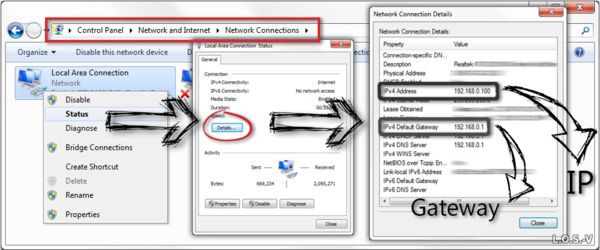

...:::"respect the aspect of expect"- Sir Cr4p:::...
|
|
|
|



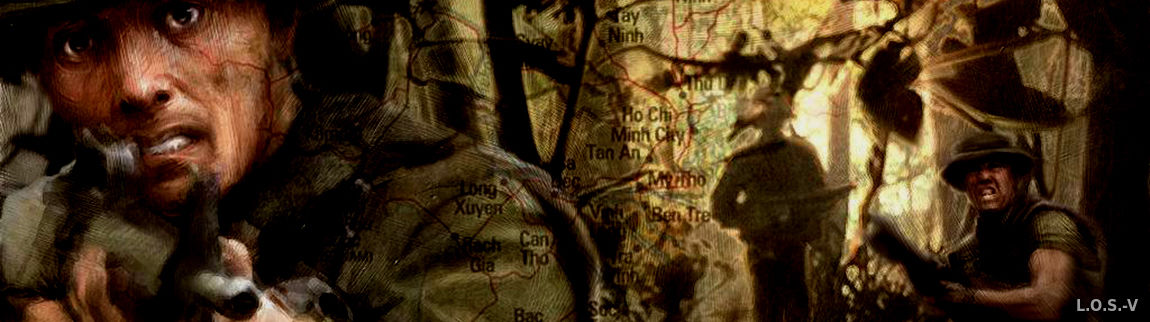


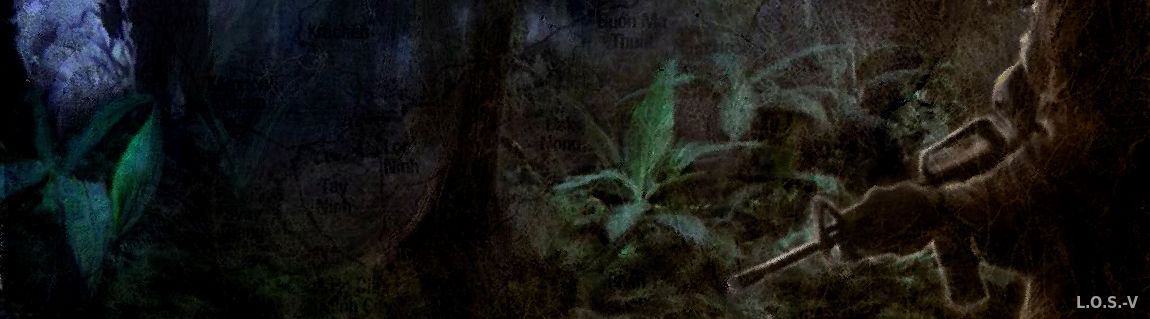

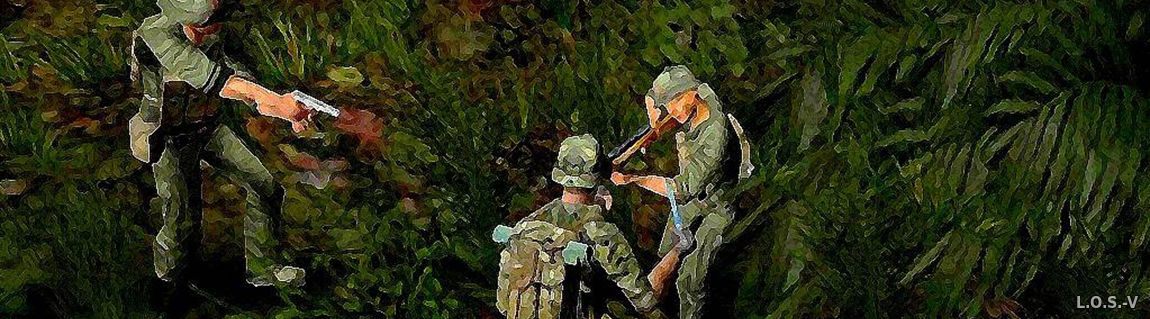
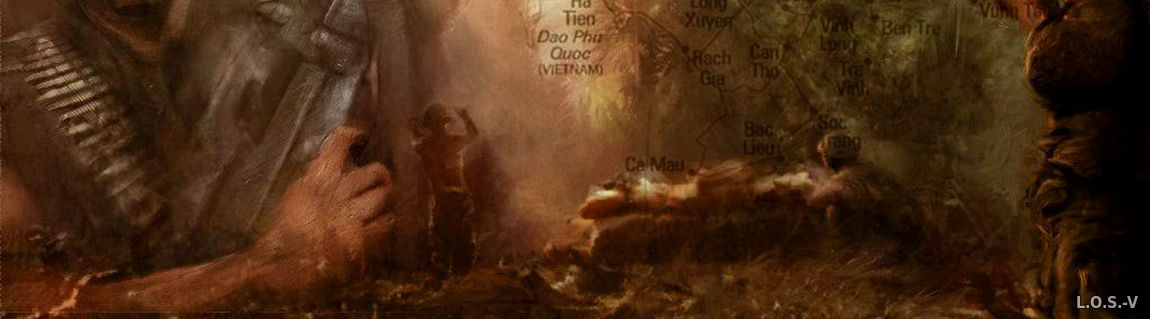



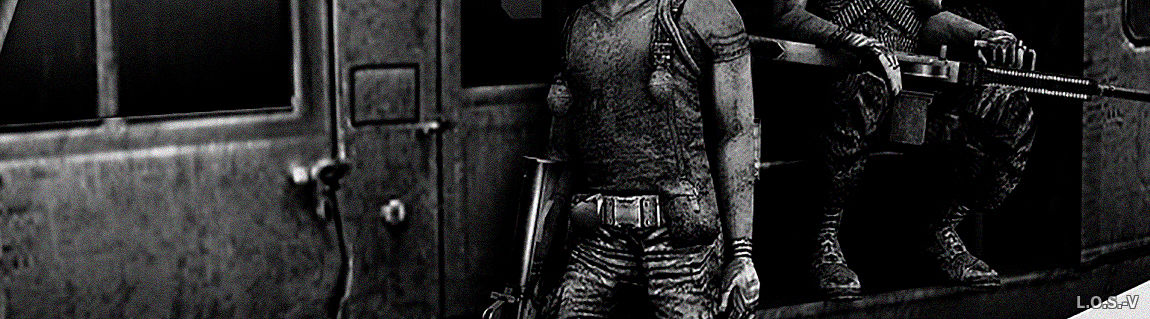

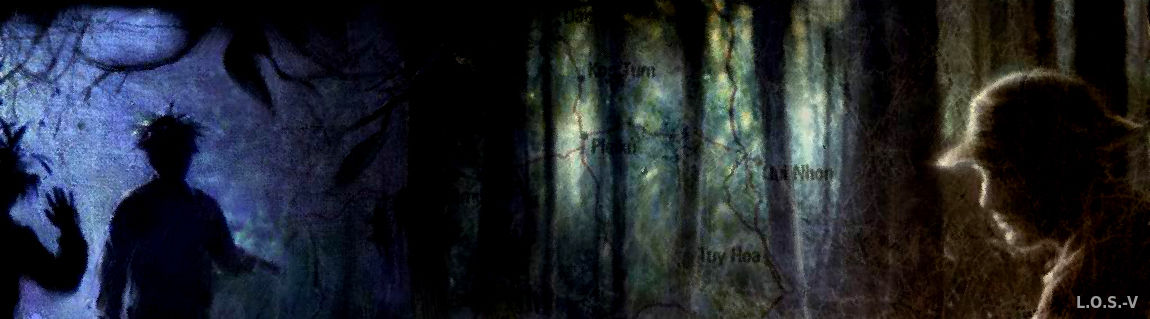

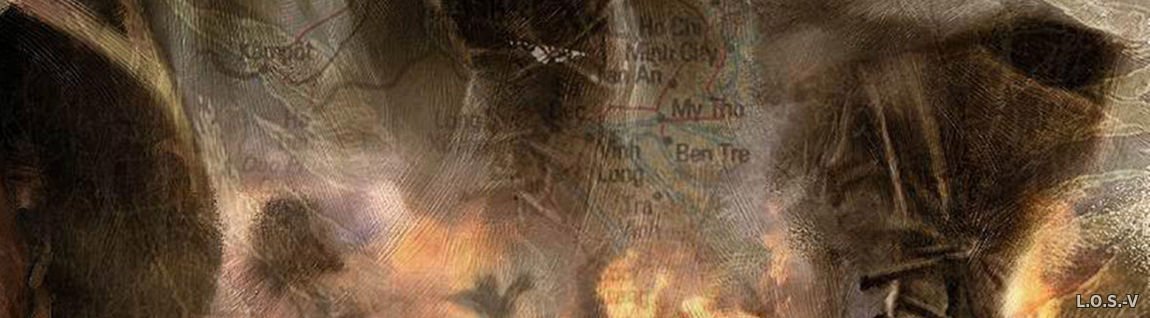
















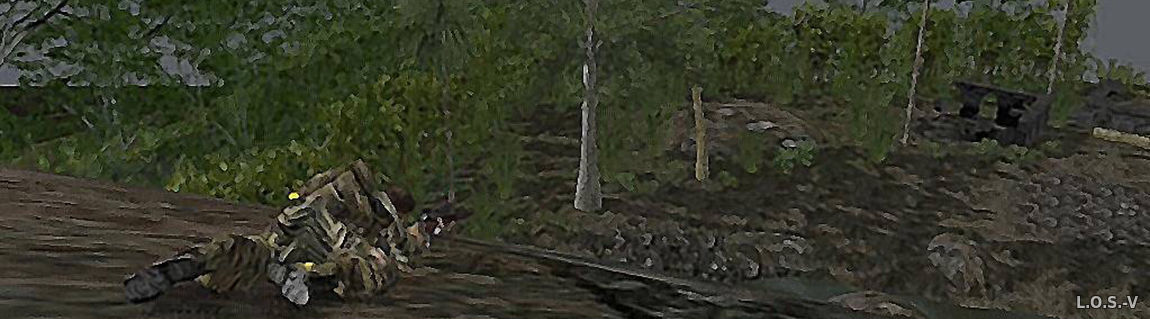








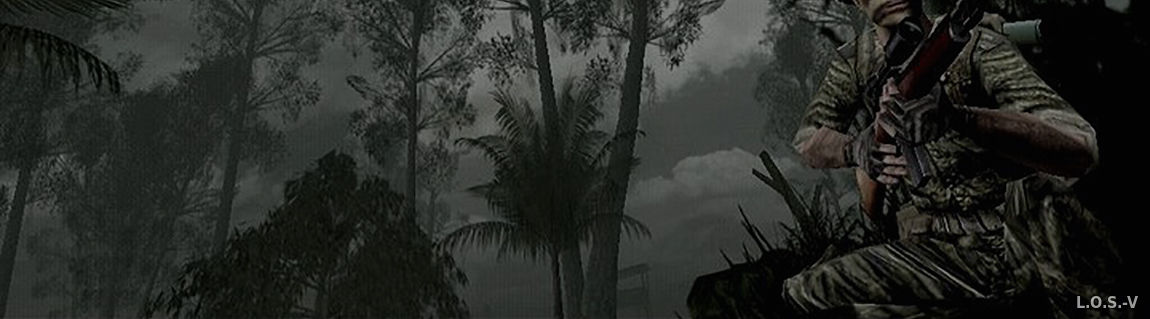





 Site News
Site News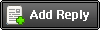
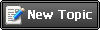


 [SGT]
[SGT]